Data enrichment is a cornerstone of any successful marketing strategy. By understanding who your website visitors are, even when they're anonymous, you can personalize their experience, prioritize high-value accounts, and route them to your sales team for immediate engagement. Qualified's integration with Clearbit is a powerful tool for achieving this.
Understanding Your Clearbit Options
Every Qualified plan comes standard with powerful data enrichment and reverse IP lookup, powered by our partnership with Clearbit. This feature is activated by your Qualified Success Architect during account setup, providing your team with valuable firmographic insights from day one.
For organizations with a dedicated Clearbit license, you have the option to connect your own account. This is ideal if you want to leverage your specific contract terms, usage limits, or access additional data points included in your Clearbit plan. The guide below will walk you through this simple process.
Prerequisites
Before you begin, please ensure you have the following:
-
A Clearbit account with a license for Clearbit Enrichment and/or Clearbit Reveal.
-
Your Clearbit API Key. You can find this in your Clearbit dashboard under the 'API' section.
Step 1: Connect Your Clearbit Account
Connecting your account is a straightforward process using your API key.
-
In Qualified, navigate to Settings → Integrations → Clearbit → Connection.
-
Click the Connect button.
-
Paste your Clearbit API Key into the provided field and click Save.
Step 2: Configure Your Integration Settings
Once your API key is validated, you can configure which Clearbit services you'd like to use.
Enable Clearbit Products
Use the toggles to turn on the Clearbit products you are licensed for and wish to use with Qualified.
Set Your Reveal Confidence Level
If you enable Clearbit Reveal, you must select a Company Matching Confidence Level. This setting determines how strictly Clearbit matches an IP address to a company, allowing you to balance the volume of matches with the accuracy of the data.
We strongly recommend starting with Very High to ensure you are engaging with the highest quality, most accurate matches.
| Confidence Level | Definition |
|---|---|
| Very High | Accept results with a margin of error less than 5% |
| High | Accept results with a margin of error less than 20% |
| All | Accepts all potential results from Clearbit |



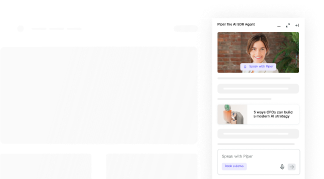

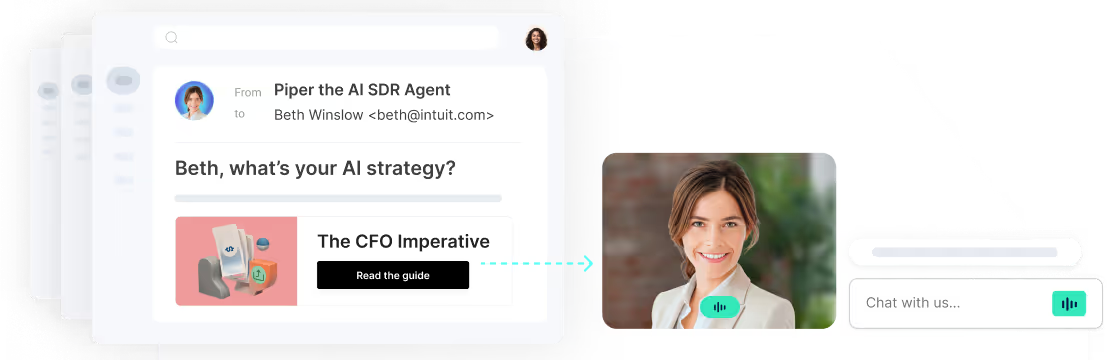

.svg)


