Integrating Qualified with HubSpot gives your entire revenue team a powerful advantage. You can seamlessly access a visitor's HubSpot details in the Visitor 360, create or update contact records on the fly, and automatically log key activities like meetings. This ensures your team has the full context of the buyer's journey, right at their fingertips.
This guide will walk you through connecting your account and configuring the integration for optimal lead source tracking.
Prerequisites
Before you begin, please ensure you have Super Admin permissions in your HubSpot account. This is required to authorize the connection with Qualified.
Step 1: Connect Your HubSpot Account
First, let's get the two platforms talking. The connection process is handled securely through HubSpot's own authentication service.
-
In Qualified, navigate to Settings → Integrations → HubSpot → Connection, and click the Connect to HubSpot button.
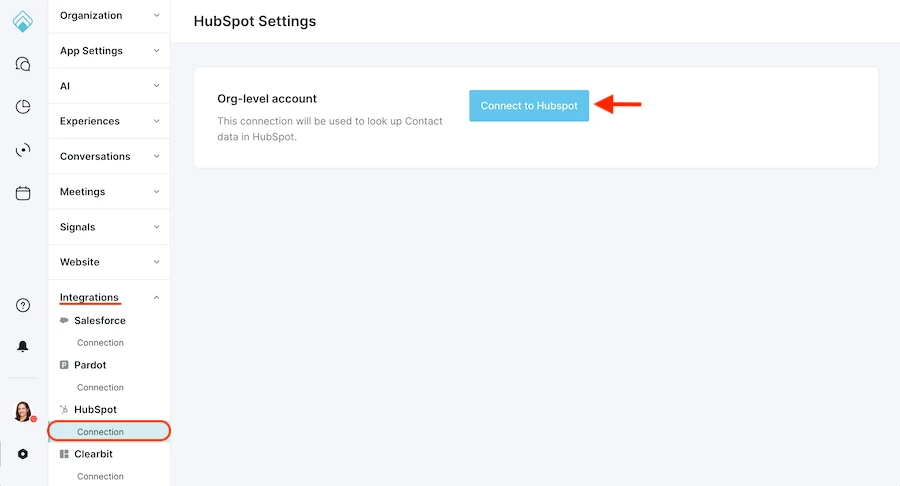
-
You will be redirected to HubSpot. If prompted, sign in and choose the correct HubSpot account you wish to connect.
-
Review the permissions and click Connect App to approve the integration.
Once authorized, you'll be redirected back to Qualified, where you can now configure your integration settings.
Step 2: Configure Your Integration Settings
With your account connected, your next step is to complete the configuration in Qualified. This involves one crucial action to enable the most accurate lead tracking.
Enable Enhanced Lead Source Tracking
Your first and most important step is to enable enhanced lead tracking.
-
On the HubSpot settings page in Qualified, click the Configure Visitor Association button.
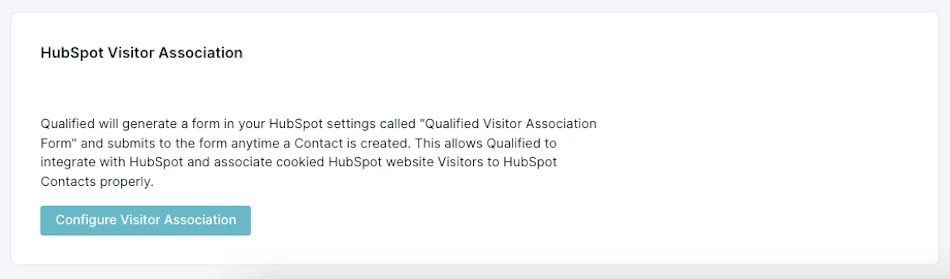
This essential, one-time setup automatically creates a form named Qualified Visitor Association Form in your HubSpot account. Qualified uses this form behind the scenes to create new contacts in HubSpot, ensuring they are credited with their true Original Source—like "Paid Search," "Organic Social," or "Direct Traffic." This gives you a crystal-clear view of your marketing ROI right inside HubSpot.
Note for Customers Connected Before August 2025: "Enhanced Lead Source Tracking" functionality is new as of August 2025. Customers that connected to HubSpot prior to this update and are still seeing "Offline Source" for any contacts created by Qualified should reach out to their QSA to discuss enabling the "Enhanced Lead Source Tracking" for their account.
Configure Other Settings
-
Default Push Destination: Set HubSpot as your default destination to ensure that when reps "pounce" on anonymous visitors, they can effortlessly create or update contacts in HubSpot.
-
HubSpot Fields: When you add or change contact fields in HubSpot, click the Update fields button here to sync those changes into Qualified, making them available in the Visitor 360.
Learn more about the HubSpot integration



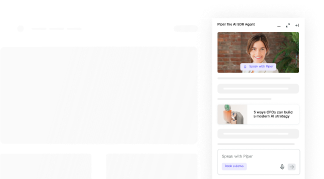

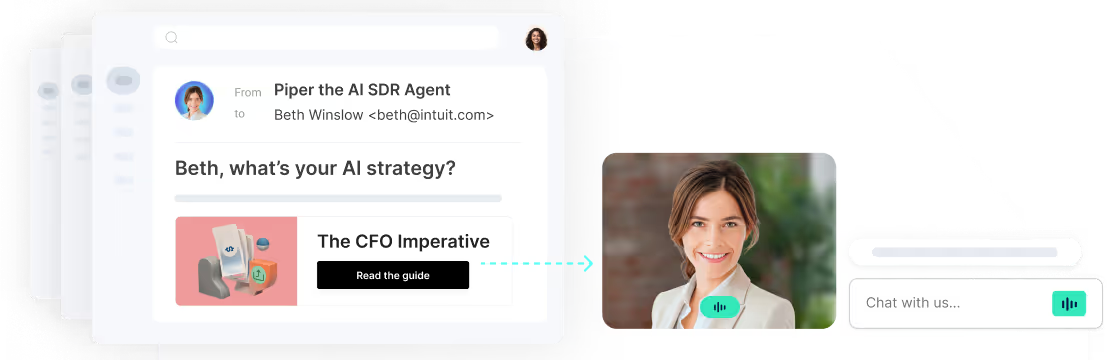

.svg)


